How to document a meeting in Confluence
When documenting meetings in Confluence, the agenda and the notes are contained in the same document. One Confluence page will contain both.
Step-by-step guide
- Determine where to place your meeting documentation in Confluence
- Create a new page using the Meeting notes template
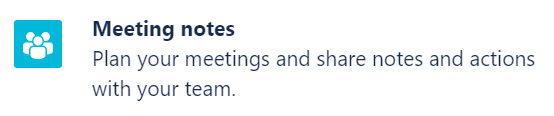
- Change the title of the page to "YYYY/MM/DD Meeting - {Meeting name here}"
- In the Date section, change the date to match the date of the meeting by clicking on the gray date field
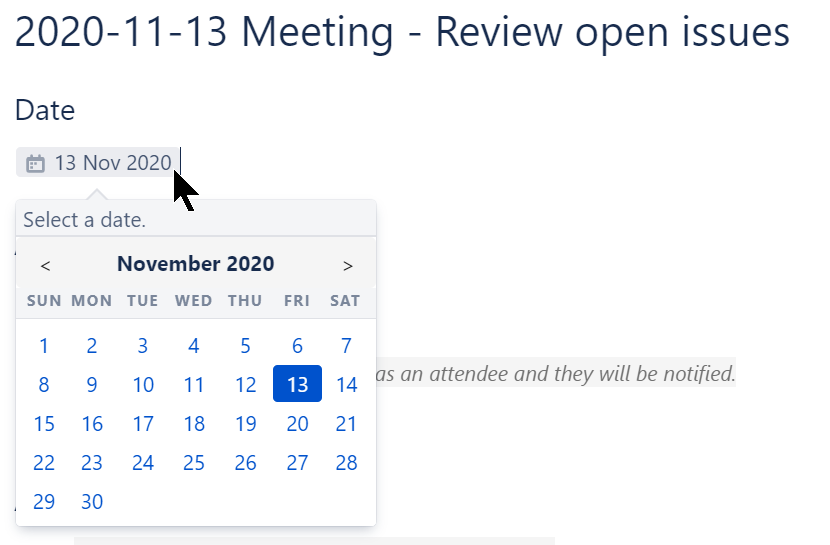
- Add meeting invitees to the Attendees section
- At-mention other Confluence users and they will be notified of the mention when you save the page
- By at-mentioning attendees, we are able to search for meetings with specific attendees using Confluence Query Language (CQL)
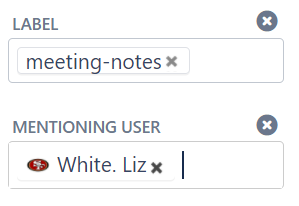
CQL: cql=label+%3D+"meeting-notes"+and+mention+%3D+"whiteli"
- By at-mentioning attendees, we are able to search for meetings with specific attendees using Confluence Query Language (CQL)
- For other people, simply type their names
- If you are adding someone from an external organization, append their name with the organization they represent in parentheses
- At-mention other Confluence users and they will be notified of the mention when you save the page
- Use the rest of the page below to clearly document...
