How to approve an ITSD request
An approval may be required on an ITSD request. Please follow the steps below to review.
Step-by-step guide
- An email similar to below will be sent for any ITSD requests that require an approval.
Select Review Request to start the review.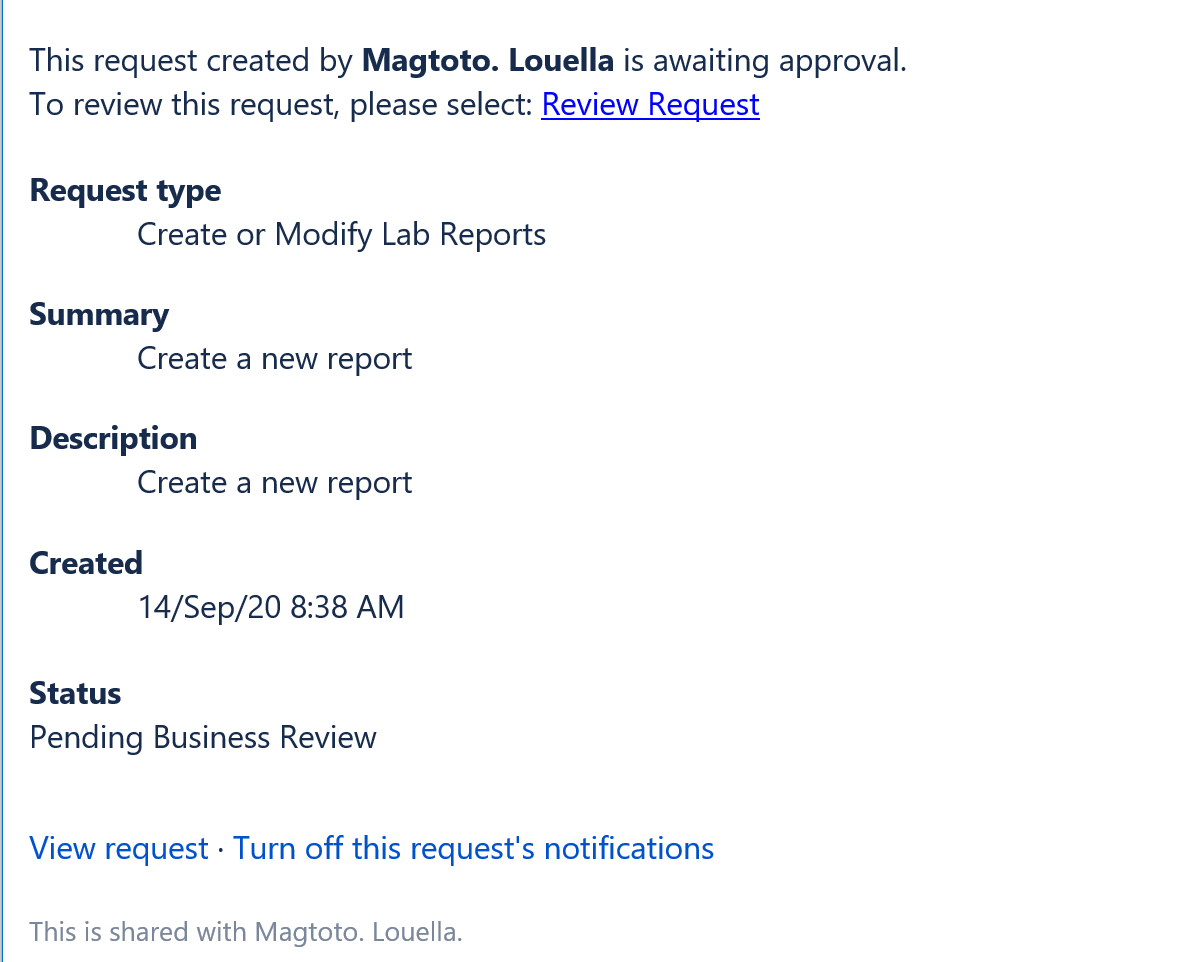
- Review the request and any comments. Select the Approve or Decline button.
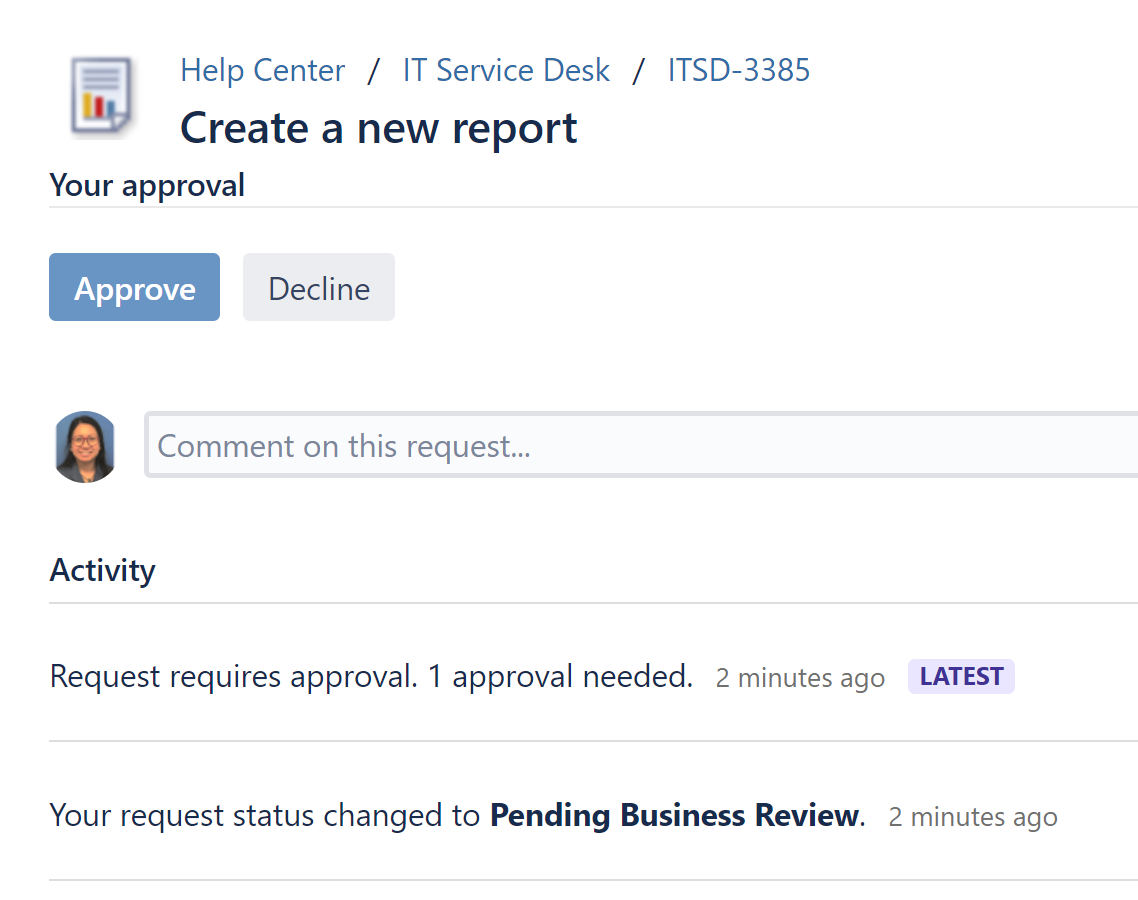
ITSD Statuses for Maximo Enhancement Requests (Regional San) and GMS Compliance
| Status | Description |
|---|---|
| Pending Review | Request needs to be reviewed by the PO to determine if this is a valid request. |
| Waiting for LOE | Initial review complete and LOE is being determined. |
| Waiting for Approval | Request needs to be reviewed by the PO to confirm work can proceed based on the LOE and additional information gathered. |
| Waiting for Support | Work has not started but has been approved. |
| Waiting for Vendor | IT is waiting on a vendor. |
| Waiting for Customer | IT is waiting on a response from the customer. |
| In Progress | Work is in progress. |
| Closed | Request is closed. |
