How to login to Jira
Follow these steps to login to Jira.
Step-by-step guide
- Enter your email address and select Next.
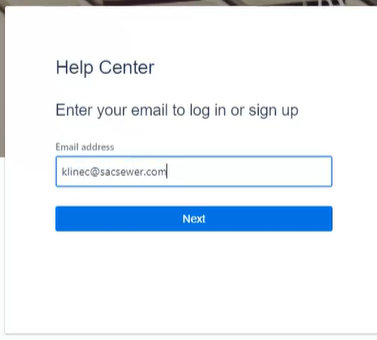
Select Continue with Atlassian account.
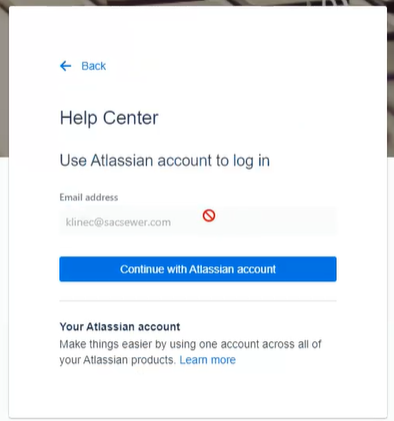
Select your account
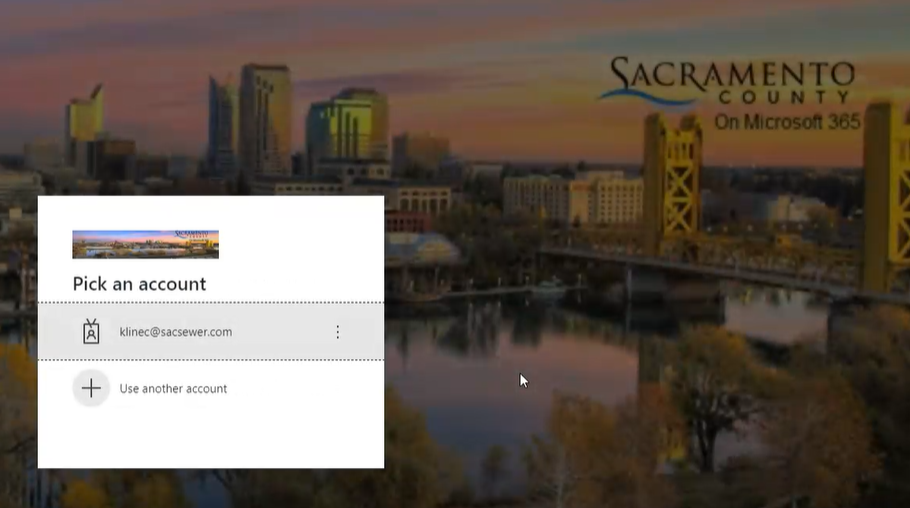
- There will be multiple screens similar to below.
Select Skip question or enter selections.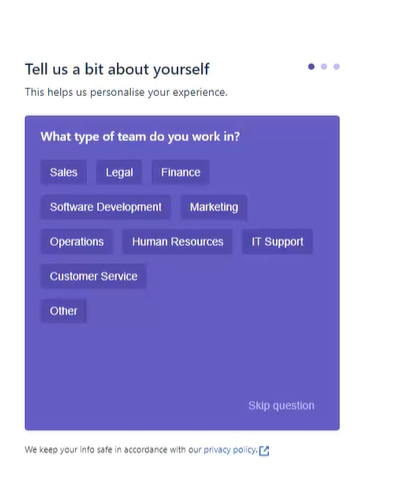
- You will now be logged into Jira or Confluence.
