Microsoft 365 - Navigating the County M365 Portal
Here you will find information on navigating the County portal for Microsoft 365 and related topics, such as Office 365, Outlook, Teams, OneDrive, FAQ's, and training opportunities.
Sacramento County - Microsoft 365 Project Home
https://saccounty.sharepoint.com/sites/M365Project
This is the home page for the 365 project.
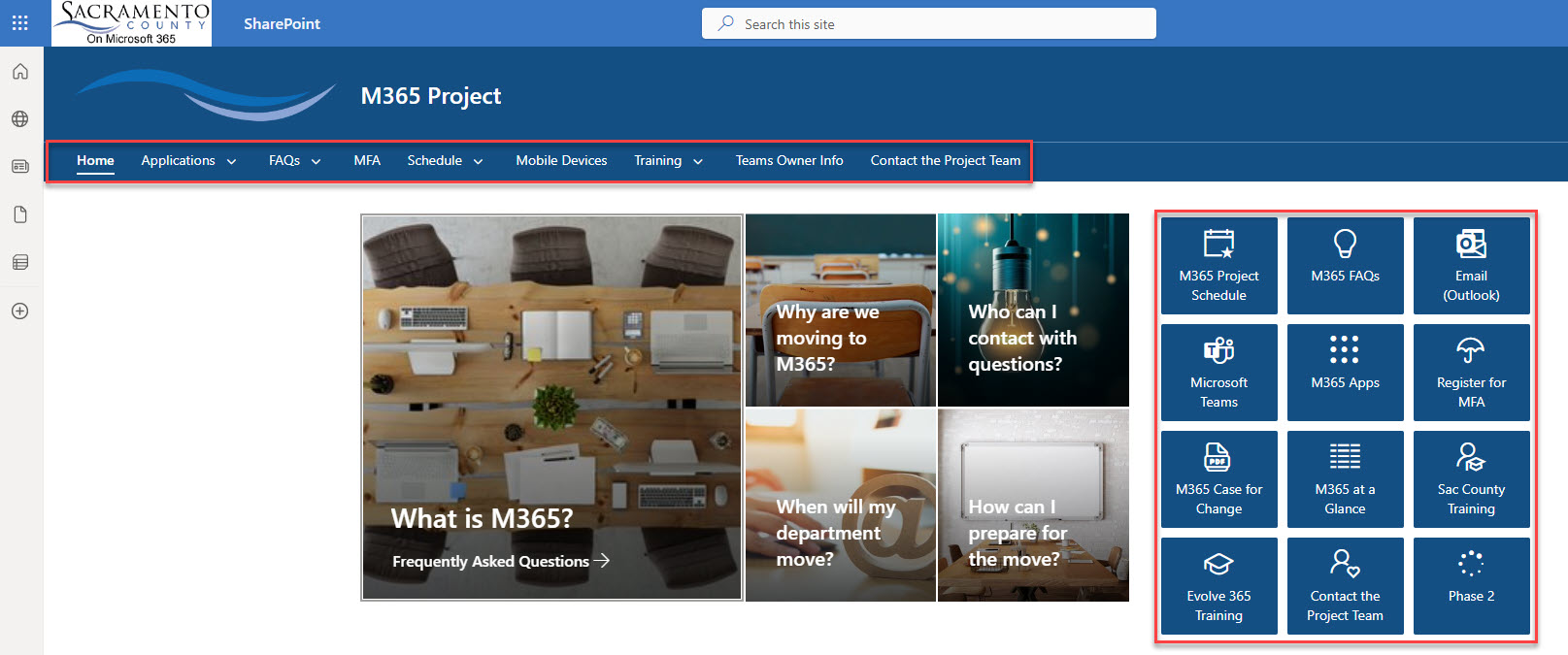
Located along the top row and the right side of the page, you can see the available drop-down menus (top) and resource tiles (right). Clicking on any of these will take you to a more in-depth view of each topic.
For example, clicking on the Email (Outlook) tile on the right side will take you here:
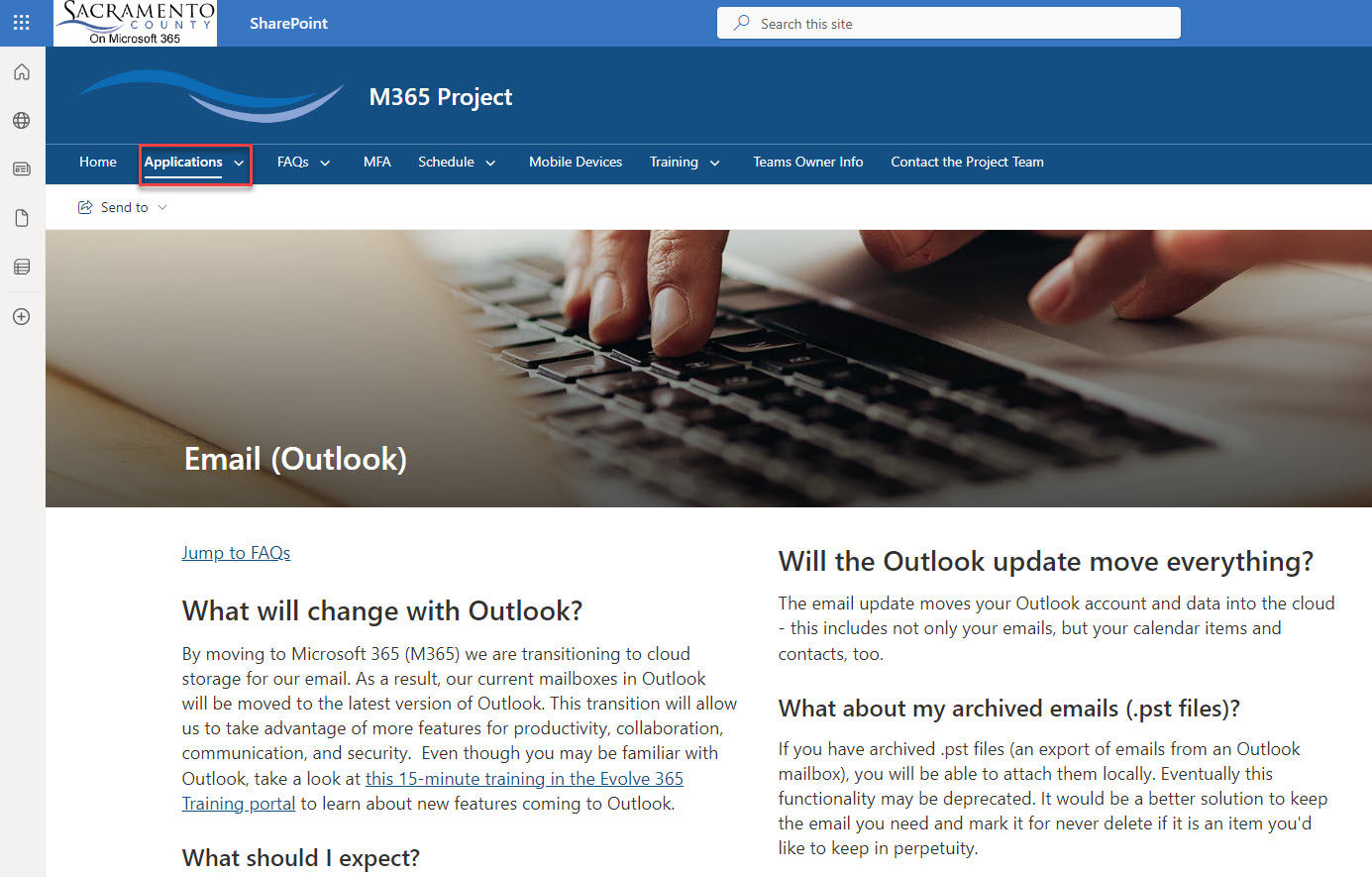
Notice that this page is a subset of the Applications drop-down list. There are multiple paths to the same content within the portal.
Here is the FAQ page for Microsoft apps:
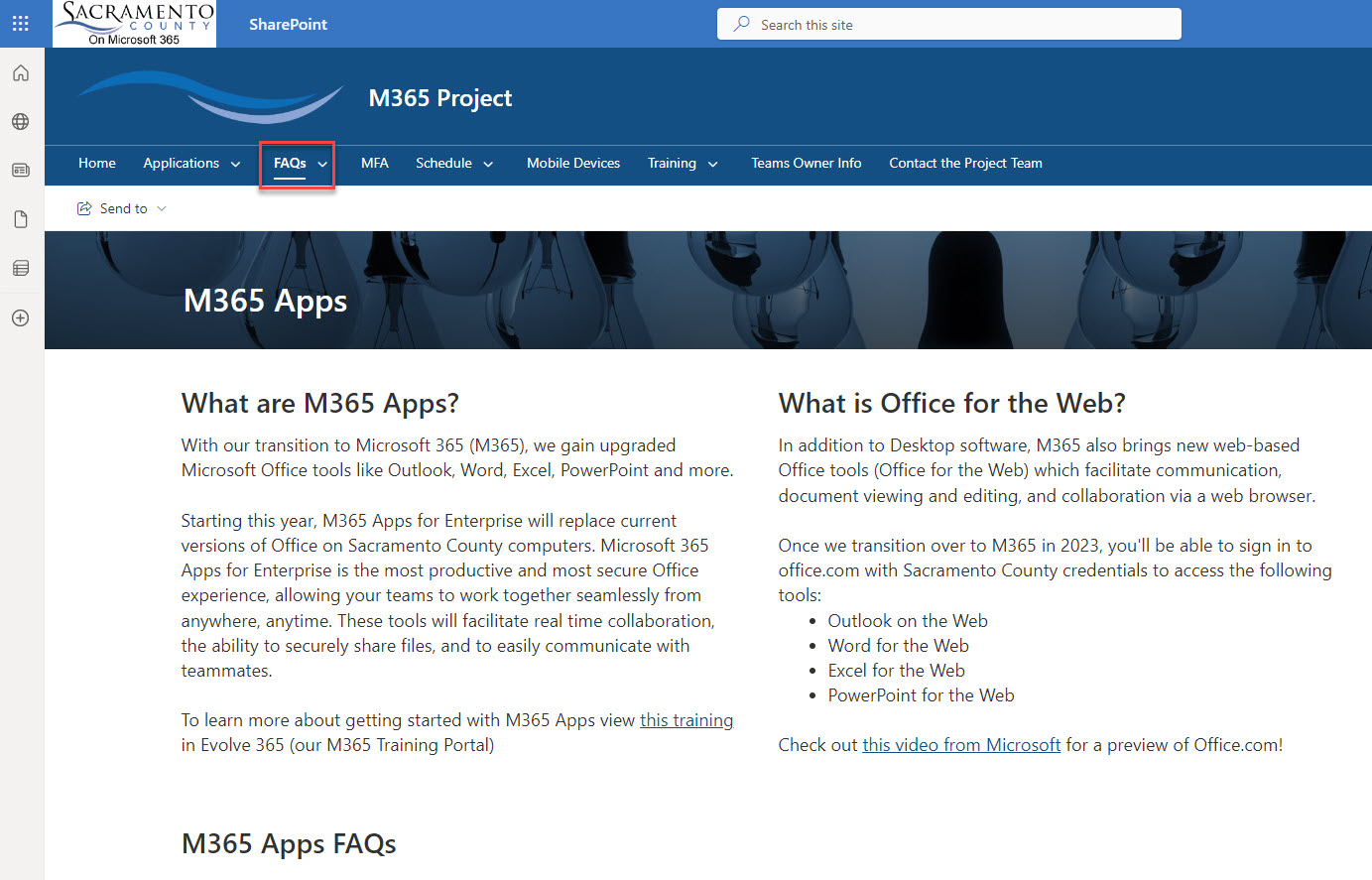
Training Links
Click on the Training tile.
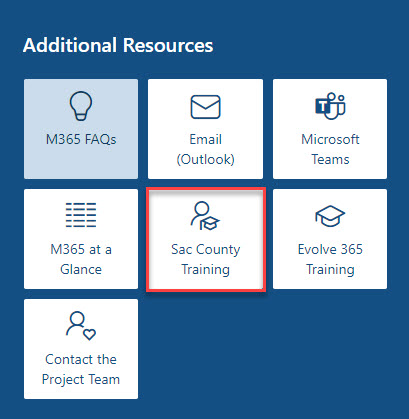
This will bring you to the following page:
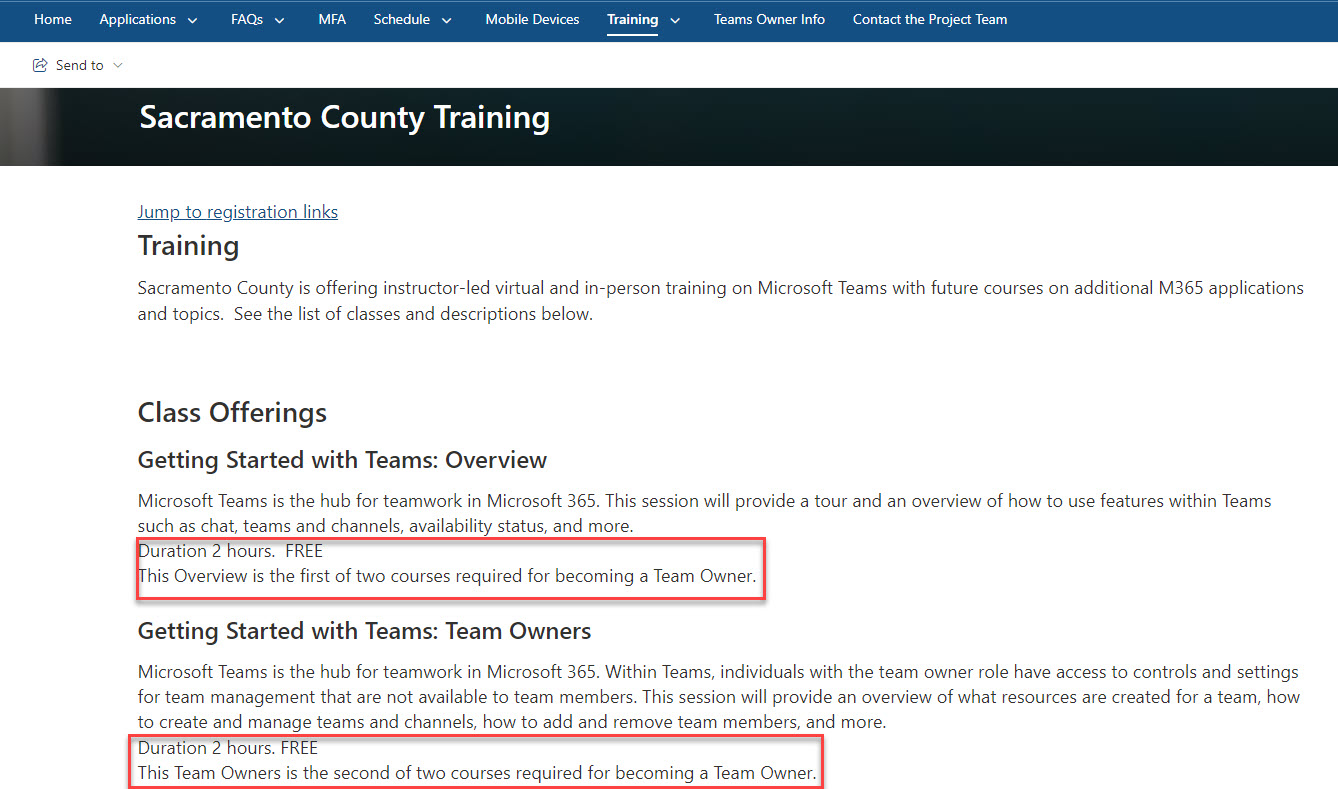
Please note there are some very good free classes available to sign up for. In fact, to be a Teams Owner, the two classes listed are required.
There are three different options available for training. If you hover your mouse over the Training drop-down list at the top of the page, you will see them:
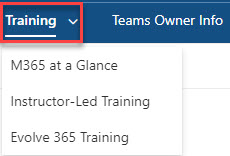
This page is the M365 at a Glance starting page:
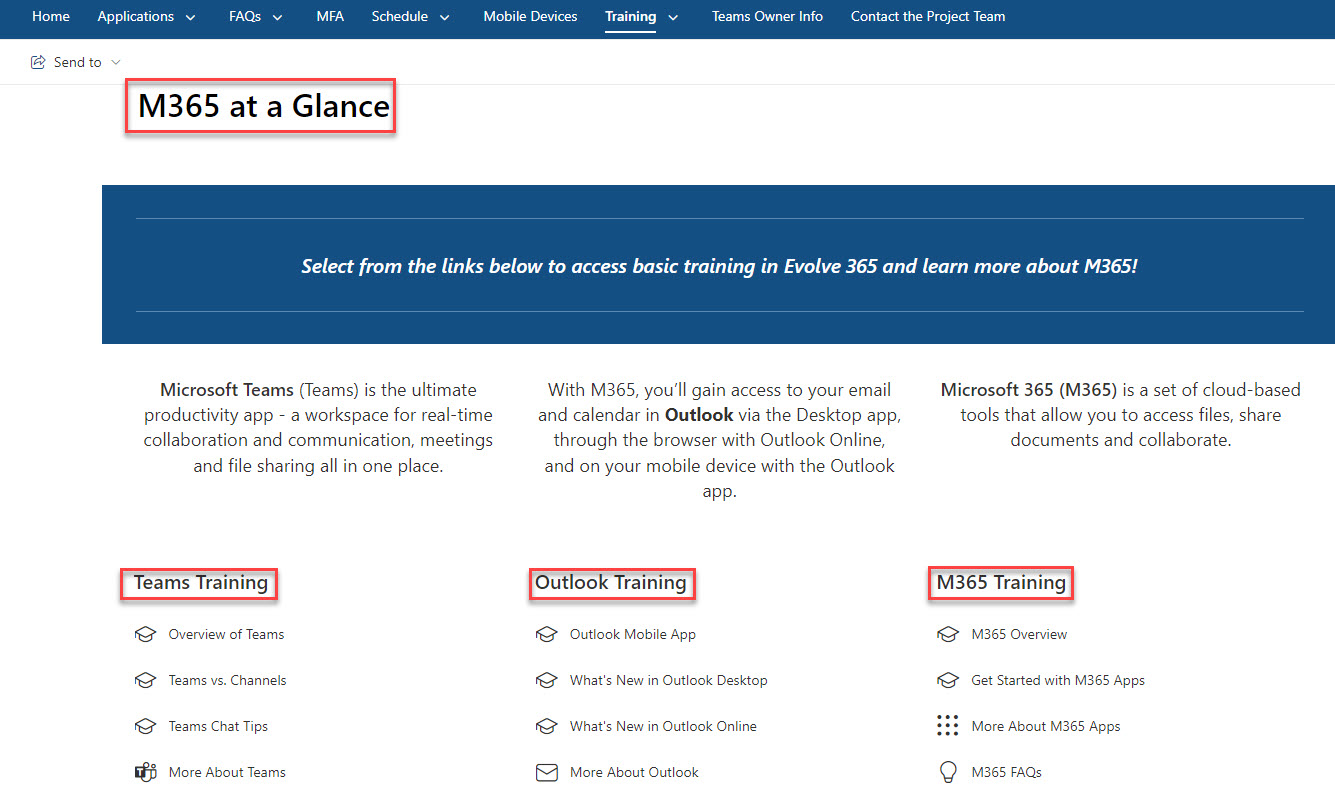
There is a wealth of information here, so please take the time to go through as much material as you can.
The Instructor-led Training is shown above with the free Teams classes.
The third option is Evolve 365 Training:
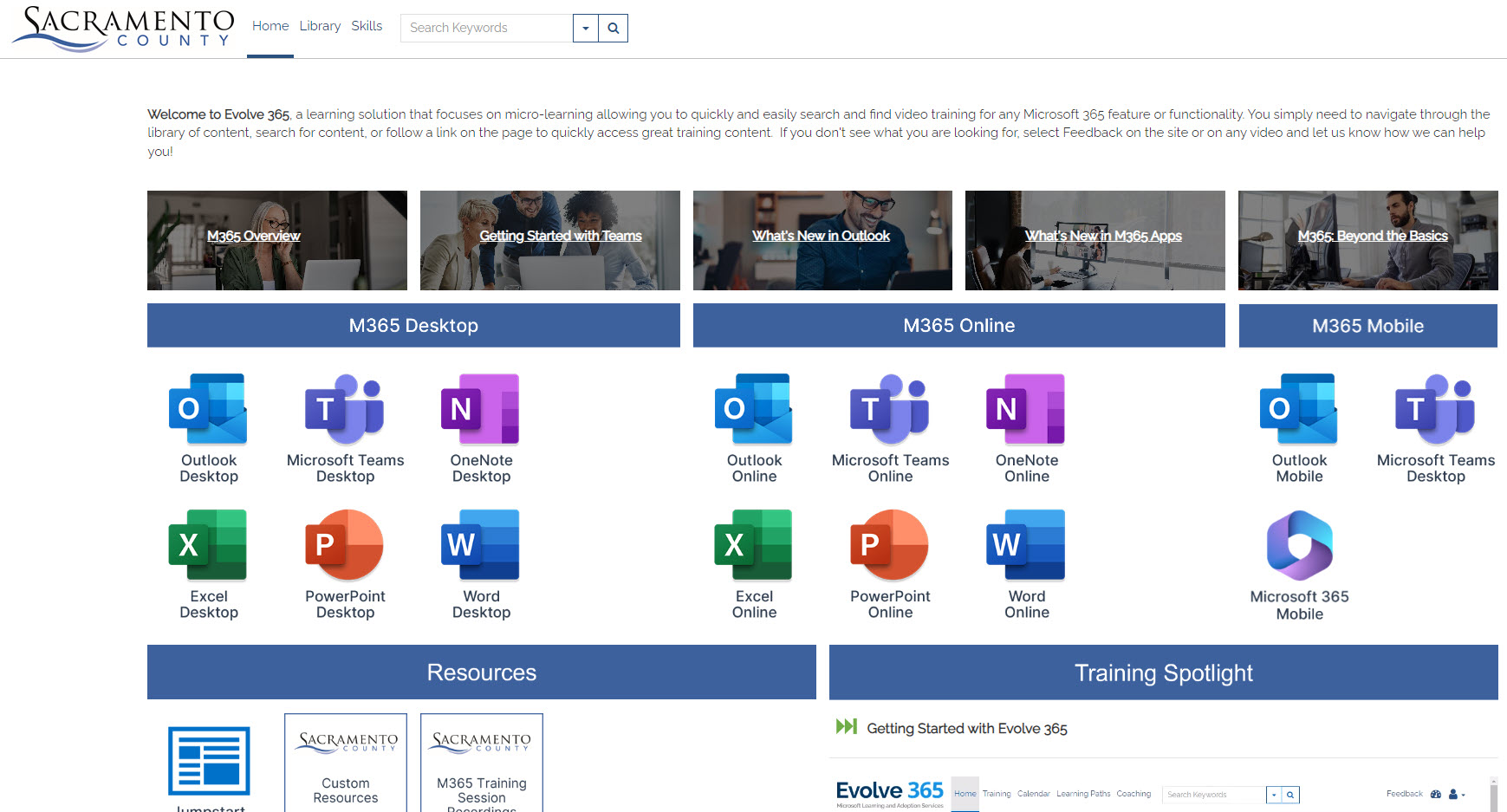
As you can see, there are three distinct categories with Microsoft 365 applications. They are desktop, online, and mobile.
That's right, 365 apps can be on your desktop or laptop, online in a browser, or on your smartphone, or all three at the same time!
Clicking on any of these tiles will take you to the corresponding application training page. Here, we have selected Word Desktop:
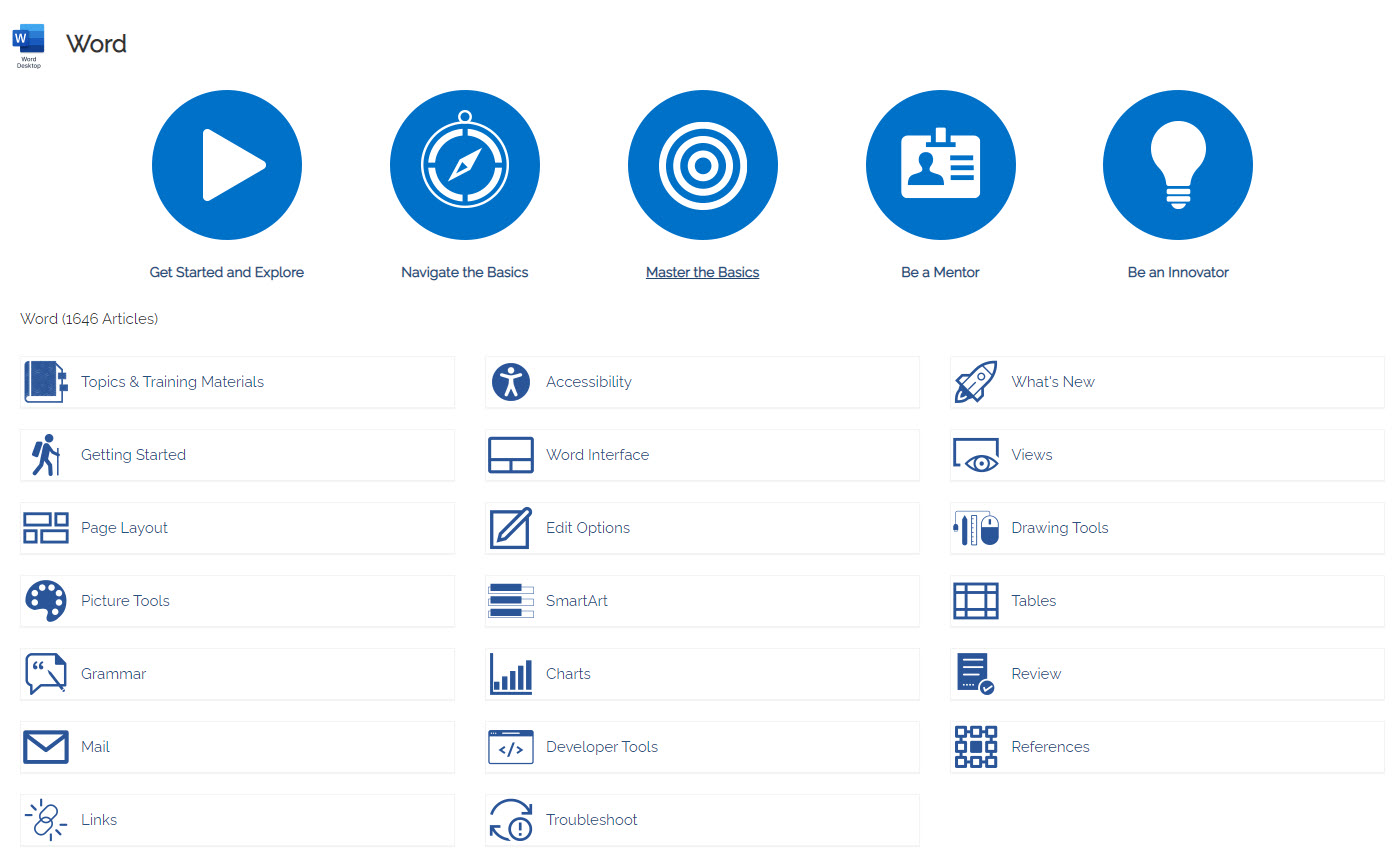
Microsoft 365 presents a unique opportunity to improve and streamline business processes, and to grow your skills in the modern workplace.
Please take every advantage of the available training.
