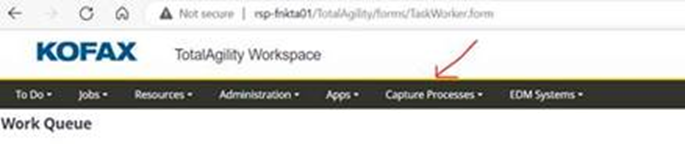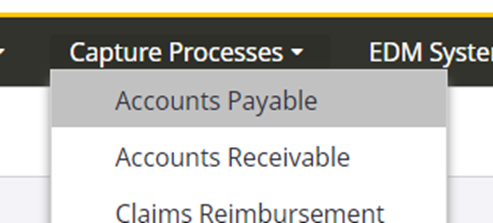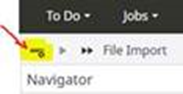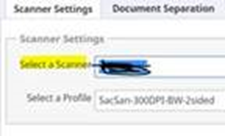Kofax User Guide
Please find the Kofax URL Link below.
http://rsp-fnkta01/TotalAgility/Forms/
Please find the steps below; (Scroll down to see the example screen capture for navigation)
- Open the regular Kofax URL on the browser or Launch Kofax as you would typically do.
- In the Menu, go to Capture Process >> and select the Class to which you usually scan documents. ( I have chosen Accounts Payable as an example)
- You will be prompted to install the “Kofax Capture Service.”
- Hit the link which says “Click Here”.
- The software will be downloaded. Click Open File on the browser download prompt or Install the software directly from the downloaded location.
- Now, hit the OK button on the Installation Prompt in Kofax.
- You can continue the regular work from here on.
Unable to scan issue or Printer not recognized issue.
- Make sure the printer is powered ON and connected.
- Click on the scan setting icon.
- In the pop-up window, select the scanner name and hit “OK.”