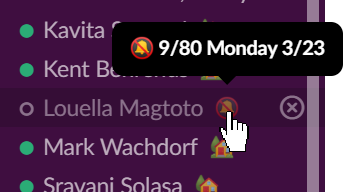How to Share Your Work Status and Location Using Slack
- In Slack (the Windows desktop application), press Ctrl-Shift-Y to open the Set a status screen
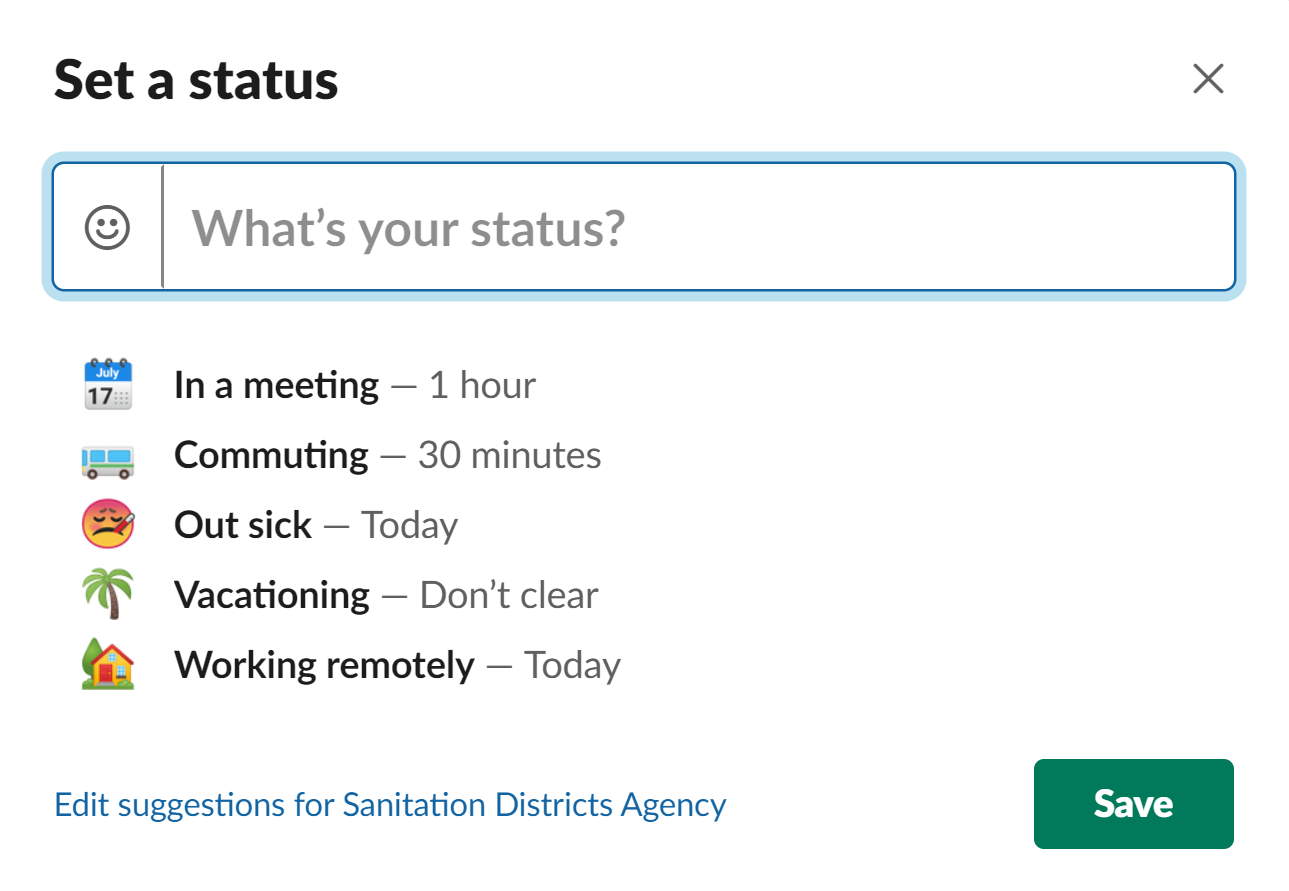
- Set your status following these guidelines:
- If you are working remotely, select Working remotely
- If you are out on your 9/80 day off, select 9/80
- If you are out sick, select Out sick
- If you are on vacation, select Vacationing
- If you are working on-site, leave the status empty
Pro Tip
Provide additional information to make your status even more clear. For example, when selecting 9/80 you can also include the day of your 9/80 like this: