How to Deep Link into Slack
If you need to make a link that goes to a specific channel in Slack, use this guide. For full details, see: Deep Linking
The resulting URL will follow this pattern: slack://channel?team={TEAM_ID}&id={CHANNEL_ID}
Step-by-step guide
To link to a specific channel
Open the desired Slack channel in the Slack web app. The URL will be something like: https://app.slack.com/client/TFKJPF34M/CFKCRHW9G
Our TEAM_ID = TFKJPF34M
The CHANNEL_ID = the last string in the URL when viewing your channel in the Slack web application.
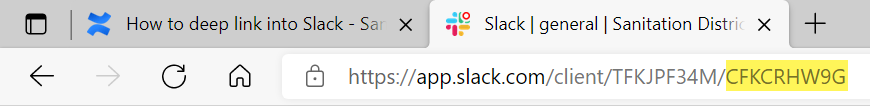
The deep link URL is slack://channel?team={TEAM_ID}&id={CHANNEL_ID}
You should end up with a URL similar to this:
slack://channel?team=TFKJPF34M&id=CFKCRHW9G (this opens the #general channel in the Slack application)
