DocuSign eSignature Procedure
DocuSign is now available to employees to utilize electronic signature technology where permitted by law and practicable to do so.
The following is a list of sample records allowed through DocuSign:
- Contract and Purchasing Agreements (where permissible by law*)
- Employee Reimbursement Form
- Exception to Bid Form
- Financial Documents (where permissible by law*)
- Mileage Claim Form
- Petty Cash Reimbursement Form
- Surplus Form
DocuSign process summary :
- Requesting a DocuSign Account: Employees interested in using DocuSign may initiate the request by first obtaining email approval from their direct supervisor. Save the approval email, as it will be needed later.
- Submit a TPS: Create a DocuSign account here: Technology Purchasing System - New Item (saccounty.gov). In the short description, enter “DocuSign Account Request.” Under “Type of Request” select “Purchase IT Hardware and/or Software,” and the “Special Request” check box. Enter “DocuSign Account Request in the “Special Request” field. The cost is an estimate.
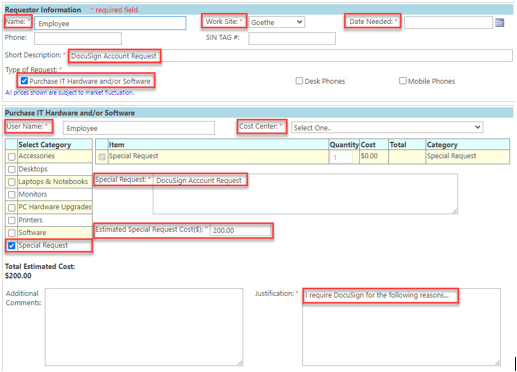
- Create a Request with DTech: Once the TPS is approved, you may then submit a request to DTech here: County IT Support Request Portal (Right-click the link and open in a new window). In the summary window, put "Requesting a DocuSign account.” In the Description box, include your name, email address, and department Cost Center for billing. In the attachment section at the bottom of the form, drag the approval email from the supervisor into the attachment box. Then, click on the create button located at the bottom of the page.
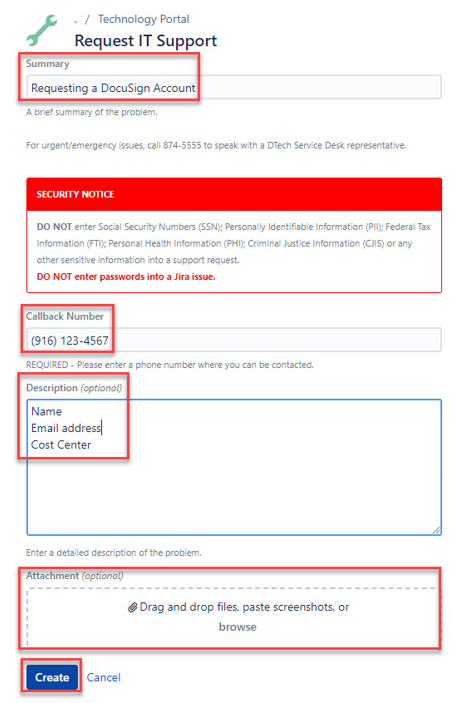
- Training and Troubleshooting: Training is available online at http://inside.dtech.saccounty.net/services/Support/Pages/DocuSignTraining.aspx . You may also request training via the ISD Training Office at SDATraining@sacsewer.com
- DocuSign Account for Work Purposes Only: Employees are to use their DocuSign account for work purposes only, and are not permitted to use for personal use.
- Authorized Signatory: Employees must take every precaution to ensure that when routing a record for signature, that the other party is an authorized signatory.
- Employee Compliance with Existing Work Process Flows/Policies/Procedures: Employees using DocuSign for routing of a record associated with established work process flows/policies/procedures must adhere to said requirements in conjunction with the use of DocuSign.
- Retention of Electronically Executed Records: It is incumbent upon the employee initiating the routing of a record for signature and execution, to retain a copy of the resulting executed record, and to abide by the applicable and established protocol for records retention.
* Employees unsure about whether the intended use of DocuSign for signature and execution of a record is permissible by law, must consult with Contracts staff who will provide guidance on the inquiry. If there is still uncertainty concerning the inquiry, Contracts staff will then consult with District Counsel for further guidance.
Contact 916-874-5555 if you have any questions or issues with obtaining a DocuSign account.
